Image Compressor
Reduce image file size without losing quality
Drag & Drop your image here
or click to browse files
Compressing image…
Preview
Original Image
Compressed Image
In today’s fast-paced digital world, image optimization is essential for maintaining fast website speeds, saving storage space, and ensuring quick sharing across platforms. Our Image Compressor Tool offers a powerful, free, and easy-to-use solution for compressing your images while preserving visual quality. Whether you’re a web developer, blogger, digital marketer, or simply someone who wants to upload images faster, this tool is designed for everyone.

What is an Image Compressor?
An image compressor is a tool that reduces the file size of an image by using algorithms that maintain visual fidelity while removing unnecessary data. The goal is to make your image lighter and faster to load, without sacrificing its clarity. There are two types of image compression:
- Lossless Compression: Keeps original quality intact while reducing file size.
- Lossy Compression: Removes some data to achieve higher compression, often with minimal visible difference.
Our tool supports both methods depending on your selected compression level, ensuring the best balance between size and quality.
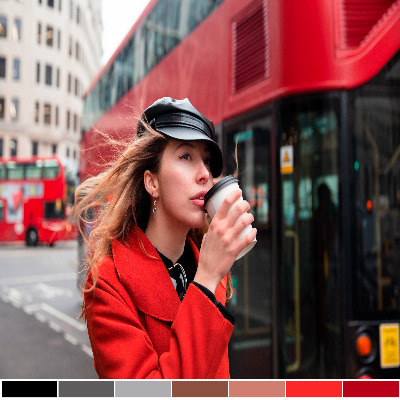
Why Use Our Image Compressor?
Here are several reasons why users across the globe prefer our image compressor:
🚀 Lightning Fast
With modern compression algorithms, you can reduce your image file size in seconds. No waiting. No lag. Upload, compress, and download — all in a matter of moments.
🌐 Online & Free
This tool runs completely in your browser. No installation or registration required. Just visit the tool, upload your image, and get a compressed version instantly — all for free.
🖼️ Supports Multiple Formats
Our Image Compressor Tool supports all popular image formats:
- JPG/JPEG
- PNG
- WEBP
- BMP
- GIF
No matter what type of image you’re working with, we’ve got you covered.
📏 Maintains High Quality
Thanks to intelligent compression, your photos retain their original clarity and resolution — ideal for professional use, e-commerce product pages, social media posts, and portfolios.
📤 Drag & Drop Interface
User-friendly design lets you simply drag and drop your images into the interface. You can also browse and select files manually.
📱 Mobile-Friendly
Whether you’re on a desktop, tablet, or smartphone, our Image Compressor adapts seamlessly to all screen sizes for smooth operation.
🔒 100% Secure
All processing happens locally in your browser or securely on our servers. Your images are never stored, and all data is deleted immediately after compression.
Key Features
| Feature | Description |
|---|---|
| 🔄 Batch Compression | Compress multiple images at once |
| 🎚 Compression Slider | Adjust the level of compression (low, medium, high) |
| 🗂 File Size Reduction | Cut file sizes by up to 80% |
| 📥 One-Click Download | Download all compressed images with a single click |
| 🧠 Smart Optimization | Intelligent resizing and metadata removal |
| 🌍 SEO Friendly | Optimized images help boost website speed and Google rankings |
How to Use the Image Compressor Tool
Step-by-step instructions:
- Upload Your Image(s)
Click the “Upload” button or drag and drop your files into the upload zone. - Choose Compression Level
Select the level of compression based on your quality requirements: Low, Medium, or High. - Preview the Output
Instantly view the compressed version and see the file size difference. - Download Compressed Image
Click the “Download” button to save the optimized image to your device. - Done!
Use your smaller image for your website, social media, or anywhere else.
Benefits of Image Compression
✅ Faster Website Load Times
Compressed images can significantly improve your site’s loading speed, which not only improves user experience but also boosts your SEO rankings.
✅ Save Storage Space
Whether you’re hosting a blog, running an online store, or simply organizing personal images, reducing image size saves valuable disk space.
✅ Bandwidth Efficiency
Lower image sizes mean reduced data usage when uploading or downloading, especially beneficial for users on mobile data plans or slow connections.
✅ Improved SEO
Search engines reward websites that load faster. Optimized images help reduce bounce rates and increase dwell time — two critical SEO factors.
✅ Email & Messaging Compatibility
Large image attachments can be problematic for emails. Compressed images are easier to send via email, WhatsApp, Telegram, or other platforms.
Who Should Use This Tool?
- Web Developers & Designers – Improve performance and UX by using compressed assets.
- Bloggers & Content Creators – Make your posts faster to load with smaller image files.
- E-Commerce Store Owners – Speed up product pages and improve conversion rates.
- Photographers & Artists – Share high-quality images without large file sizes.
- Students & Professionals – Send optimized images in presentations and reports.
- Social Media Managers – Upload photos faster to Instagram, Facebook, Twitter, or Pinterest.
Advanced Settings (Optional)
For power users, advanced compression options include:
- Remove EXIF metadata
- Set maximum dimensions (e.g., 1920px width)
- Choose output format (convert PNG to JPG, JPG to WEBP, etc.)
- Auto-resize to custom sizes
Why Choose Our Image Compressor Over Others?
While many other compressors exist, our tool offers:
- No ads while compressing
- No daily limits
- Instant processing with real-time preview
- Multi-language support (Coming soon)
- Clean, modern interface
- Fully responsive for desktop and mobile
FAQs
Q: Will compressing my image reduce its quality?
A: Our smart algorithms aim to preserve image quality as much as possible. You can also control the compression level to find your ideal balance.
Q: Is there a size limit for uploads?
A: You can upload images up to 10MB each. Batch compression is also supported for up to 20 images at once.
Q: Is this tool really free?
A: Yes! Our Image Compressor Tool is 100% free to use — no signups, no hidden costs.
Final Thoughts
The Image Compressor Tool is your go-to solution for fast, free, and efficient image optimization. Whether you’re building a faster website, sharing photos online, or saving space on your device, this tool gives you everything you need — all with just a few clicks. Try it now and experience the benefits of optimized images today!